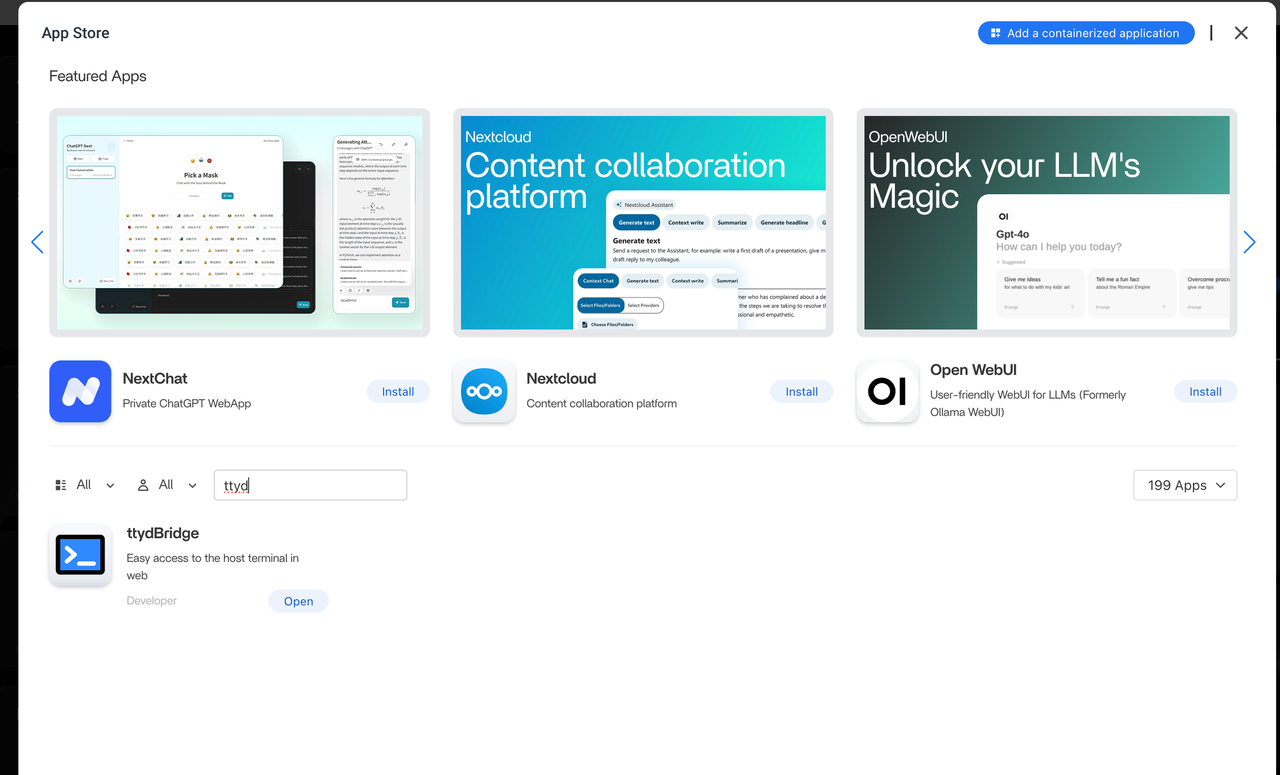Introduction
ZimaOS supports connections for three types of terminals: computers, mobile devices, and network-attached storage (NAS) systems, ensuring versatile access and management of your data.
SSH Connection
ZimaOS includes an SSH toggle for easy activation, allowing you to connect via SSH. The root password must be created by connecting a monitor. Additionally, you can log in using ZimaOS user accounts.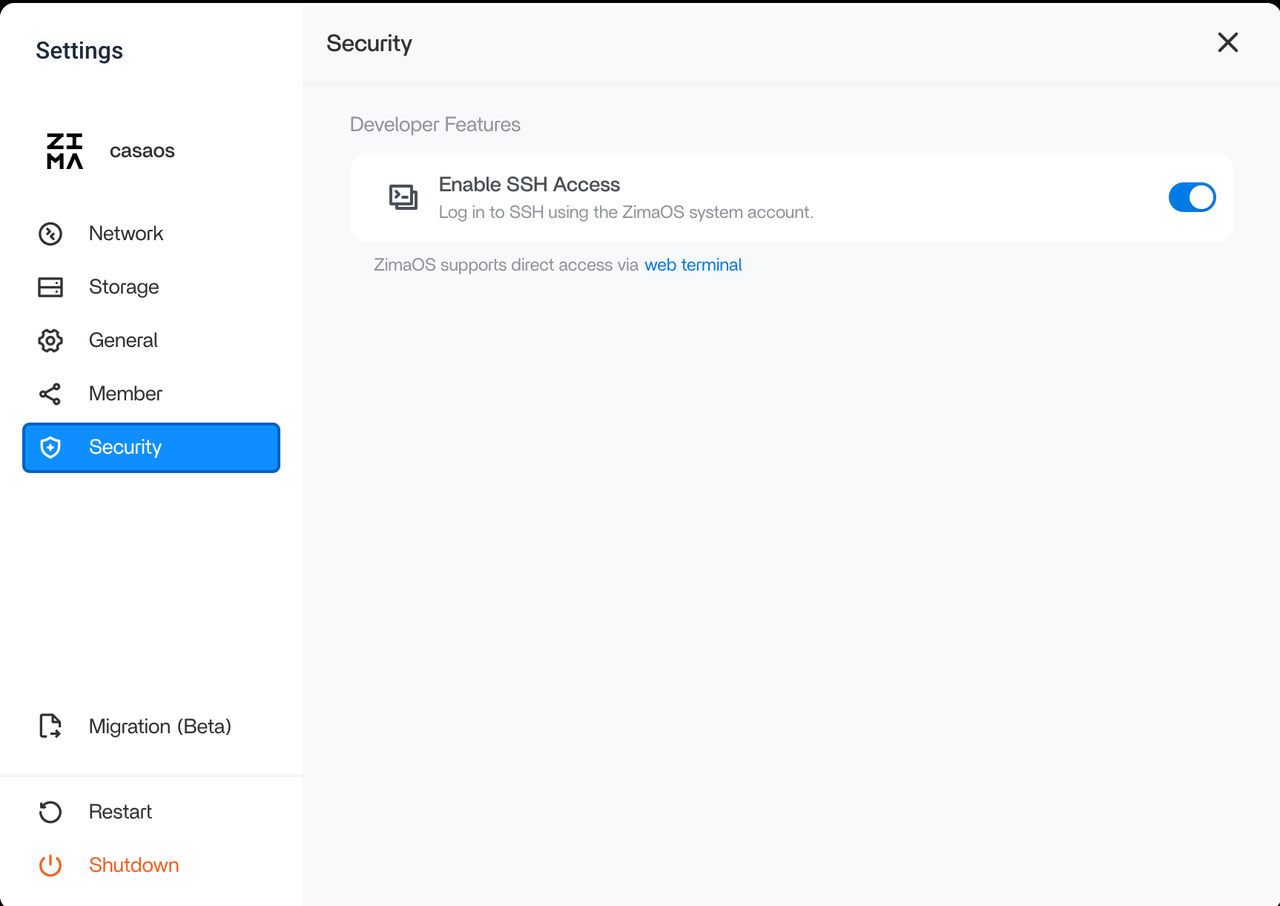
Built-in Web Terminal
The second option is to access the system via the web terminal using ttyd. This provides a convenient way to manage your ZimaOS directly from your browser.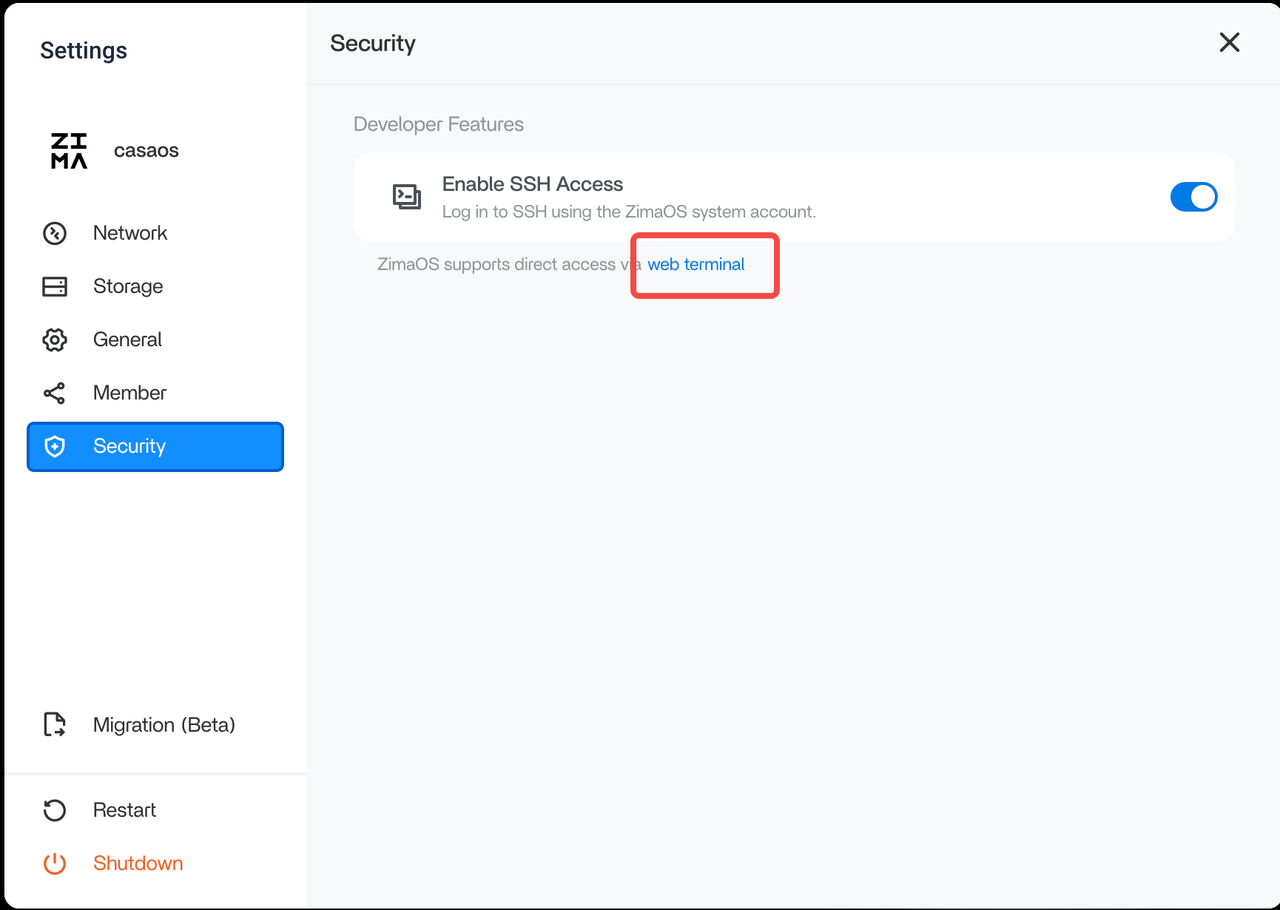
Connect via ttydBridge
Open the app store and install ttydBridge to enable seamless connections to your ZimaOS system.