By default, SSH is disabled. Please connect a keyboard and mouse to the device. You will see a message asking you to create a root password. Then enable SSH.
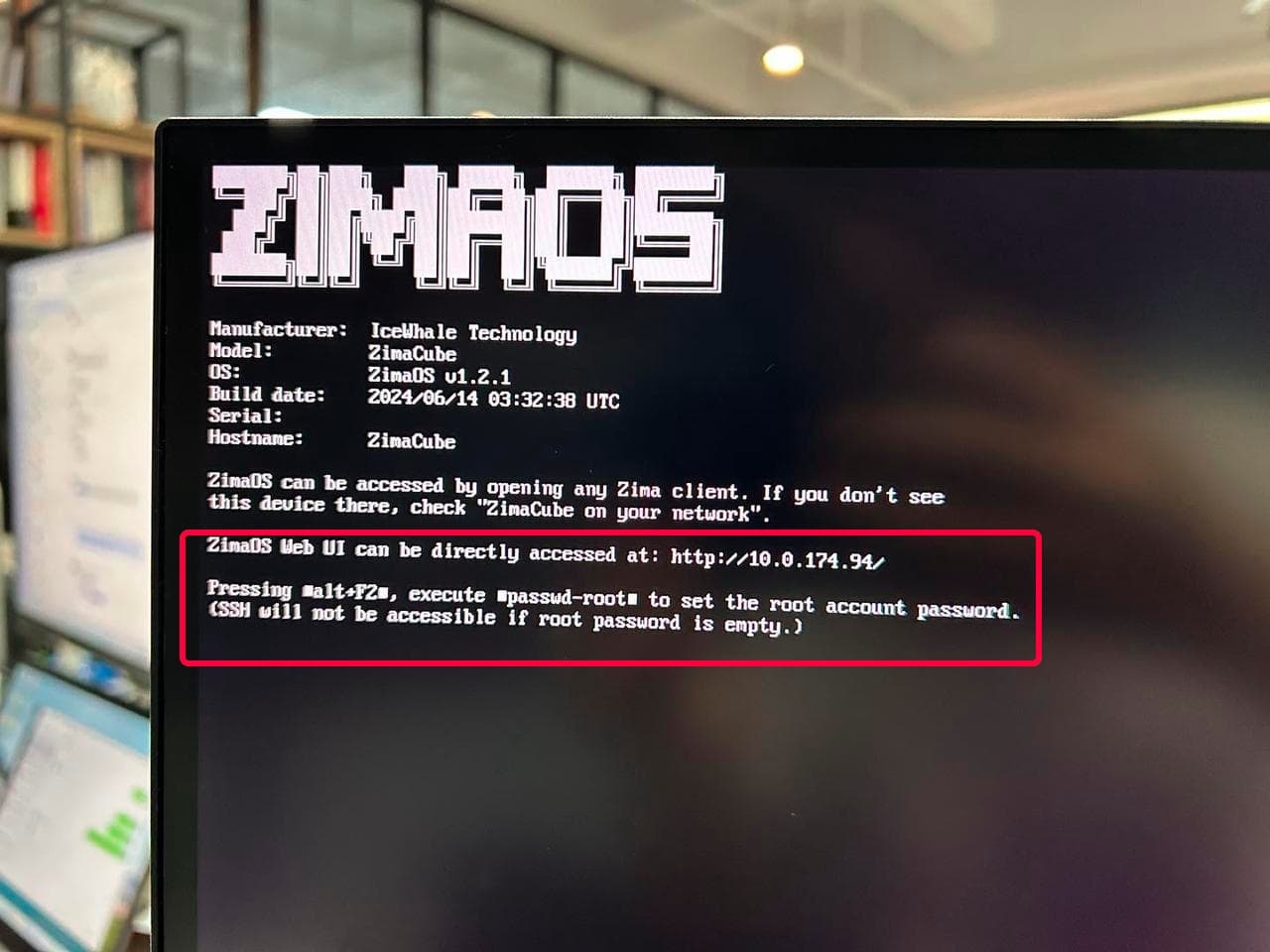
1. Connect Monitor and Keyboard:
Start by connecting a monitor and a keyboard to your device.
2. Enter Setup Mode:
After powering on the device, press the Alt + F2 key combination, which typically brings you to a command line or setup interface.
3. Log in as Root User:
At the command prompt, type root to log in as the root user.
4. Change Root User Password:
Enter the command passwd-root to initiate the process of setting the root password.
Follow the prompts to enter a new password and confirm it. Make sure to choose a strong password that includes a combination of letters, numbers, and special characters.
5. Enable SSH Service:
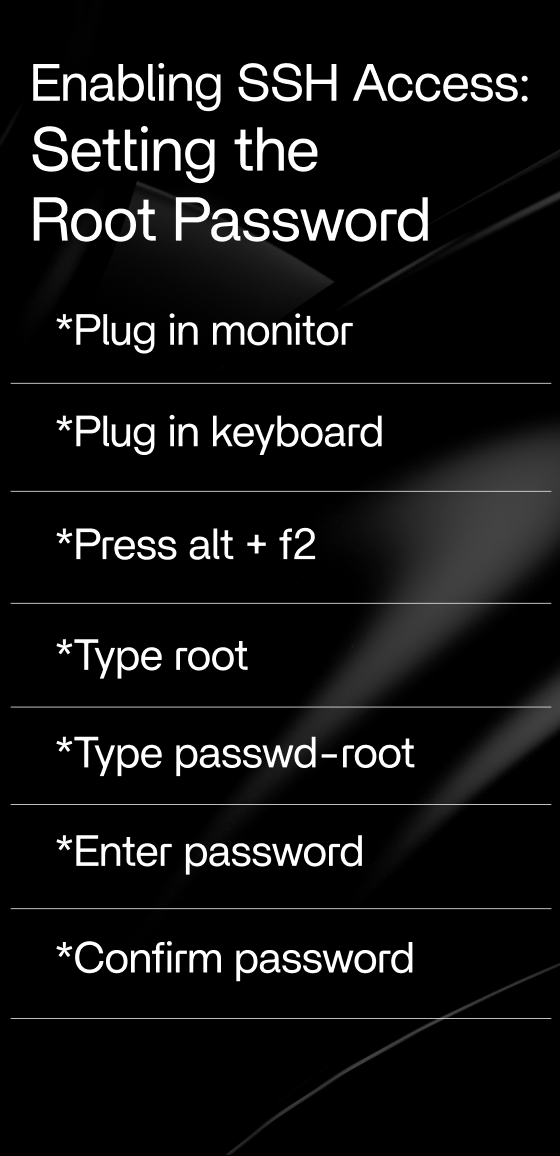
With these detailed steps, you should be able to successfully enable SSH and set the root password, allowing you to securely access the device from other computers within the network.