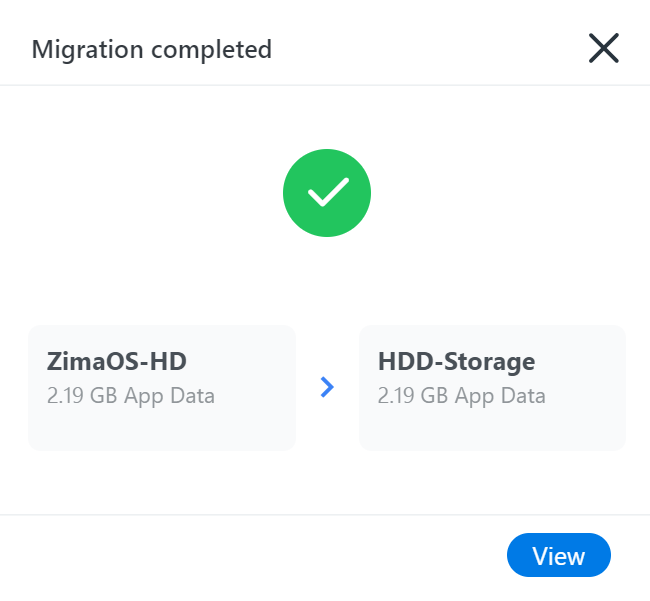Purpose
Data migration is the process of transferring specified directories to another storage space to optimize and reduce the size of your current storage. This ensures that your system remains efficient and organized, allowing for better performance and easier management of your files.
Migration Targets
You can migrate three types of folders:
- Docker Images
- Docker Application Data
- User Databases (including the following five folders):
- Gallery
- Downloads
- Documents
- Media
- Backup
How to Use
1. Go to Settings > Data Migration.
Open Settings and navigate to the Data Migration page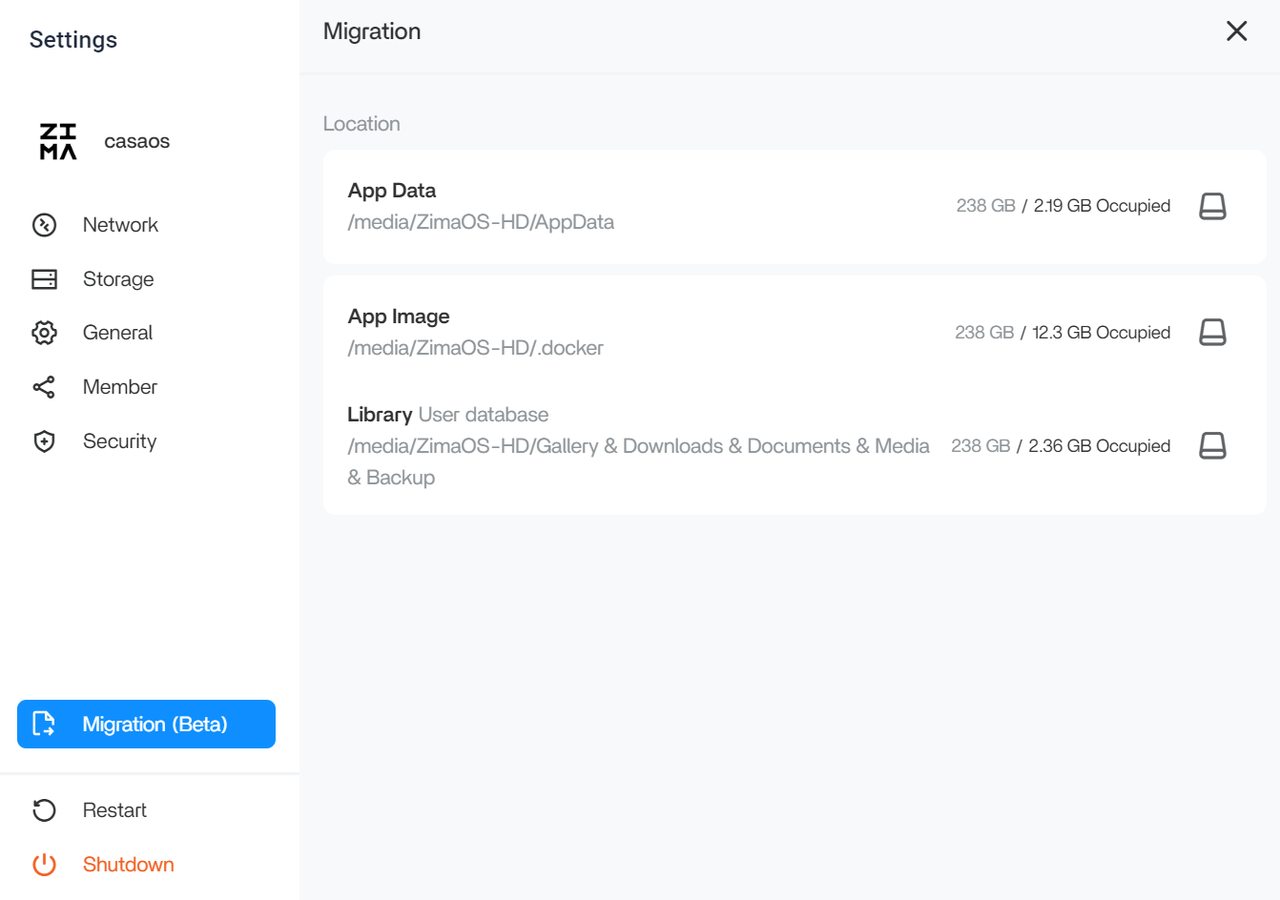
2. Select and click Modify Location.
Select the item you wish to migrate and click the Modify Location button on the right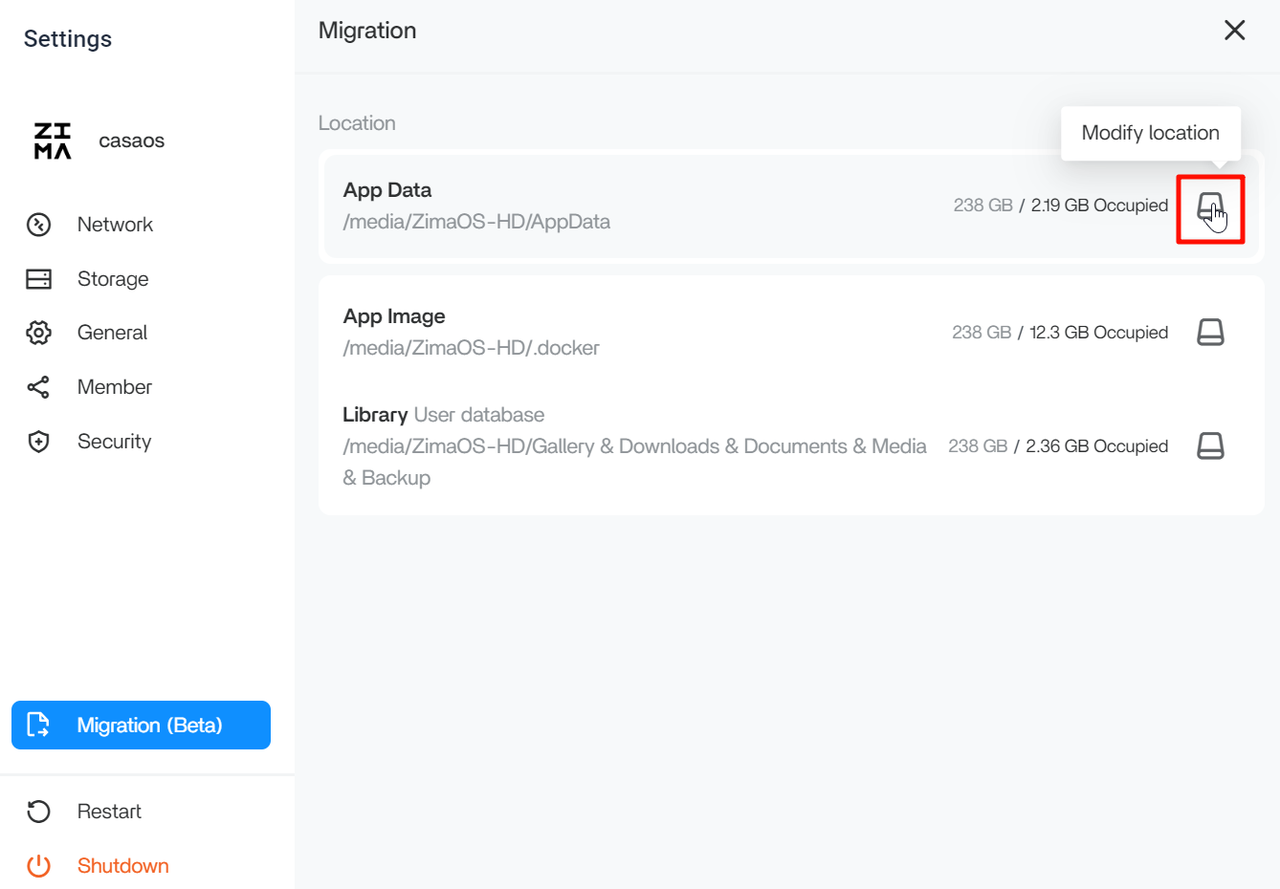
3. Choose new space and click Next
Choose the new storage space and click the Next button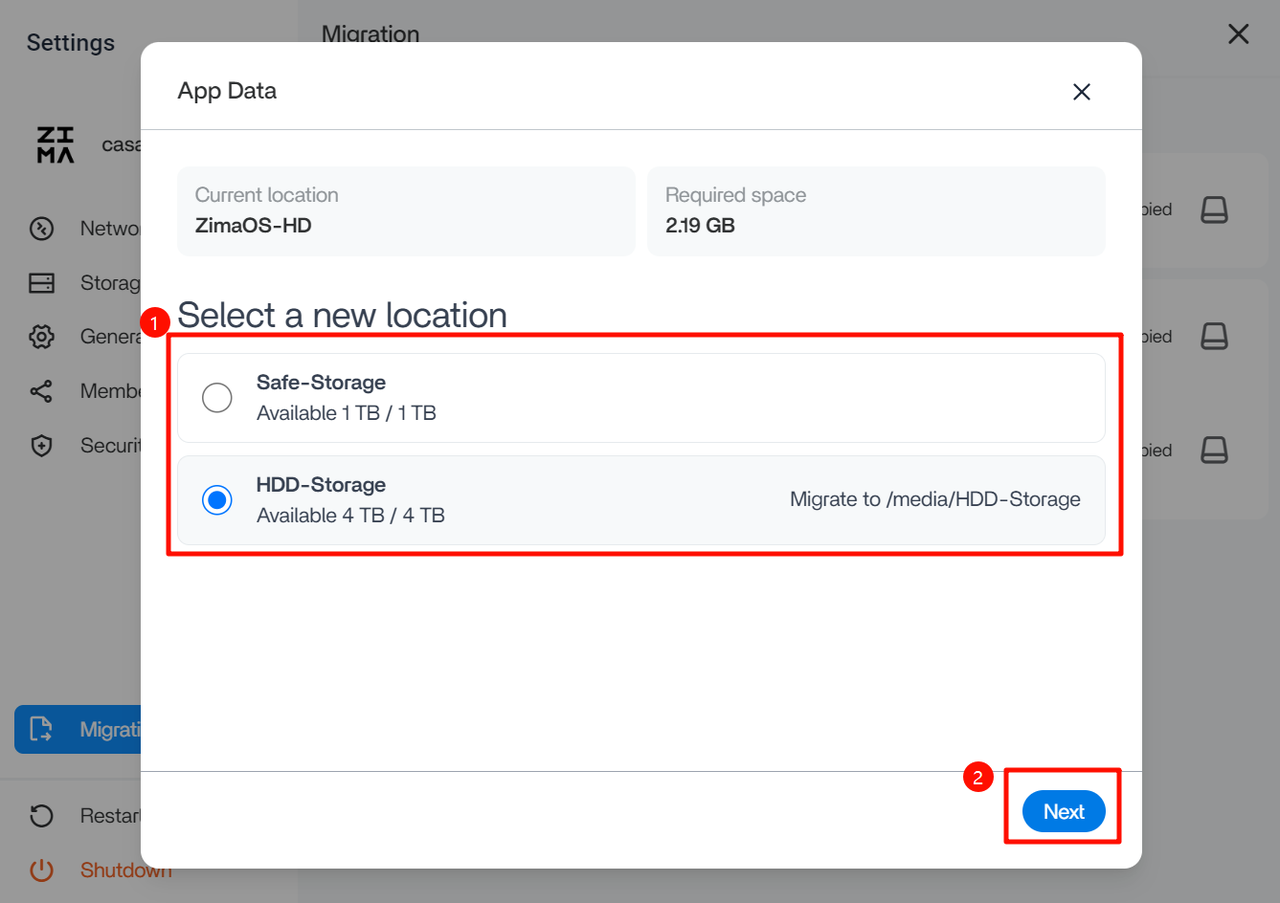
4. Click Start Migration
Check the box for “I acknowledge and confirm this action,” then click the Start Migration button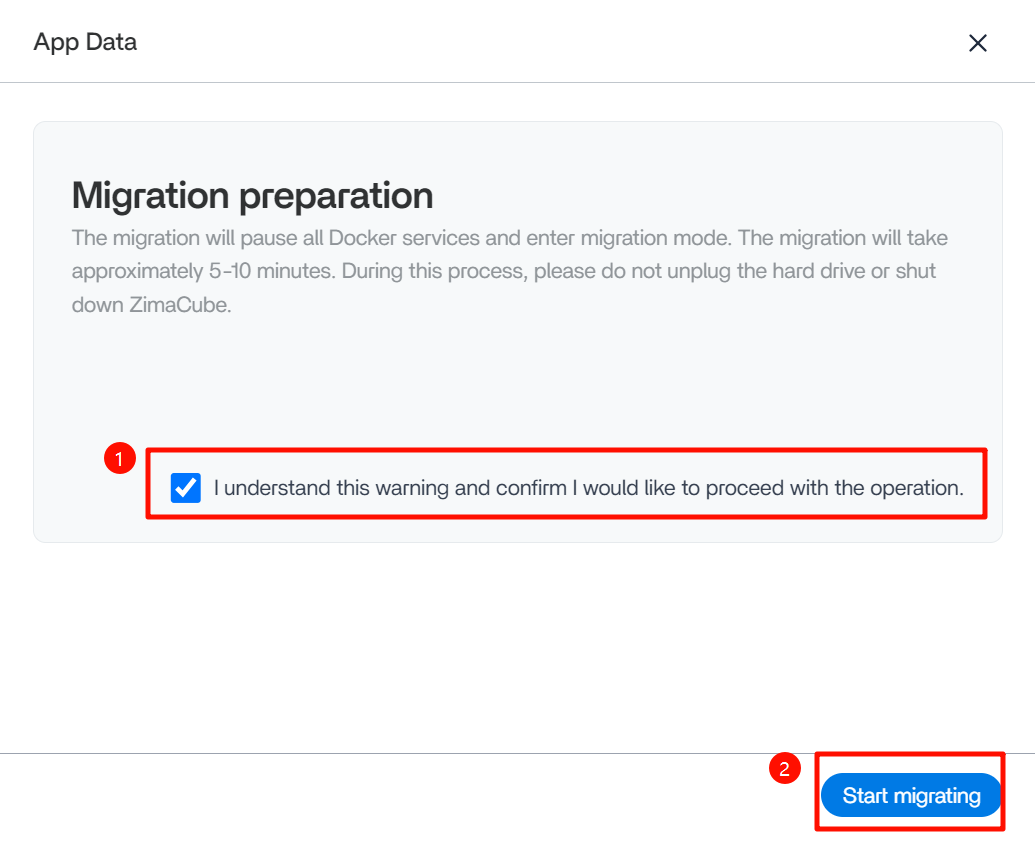
5. Migrating
During migration, the progress will be displayed in full screen, and no other operations can be performed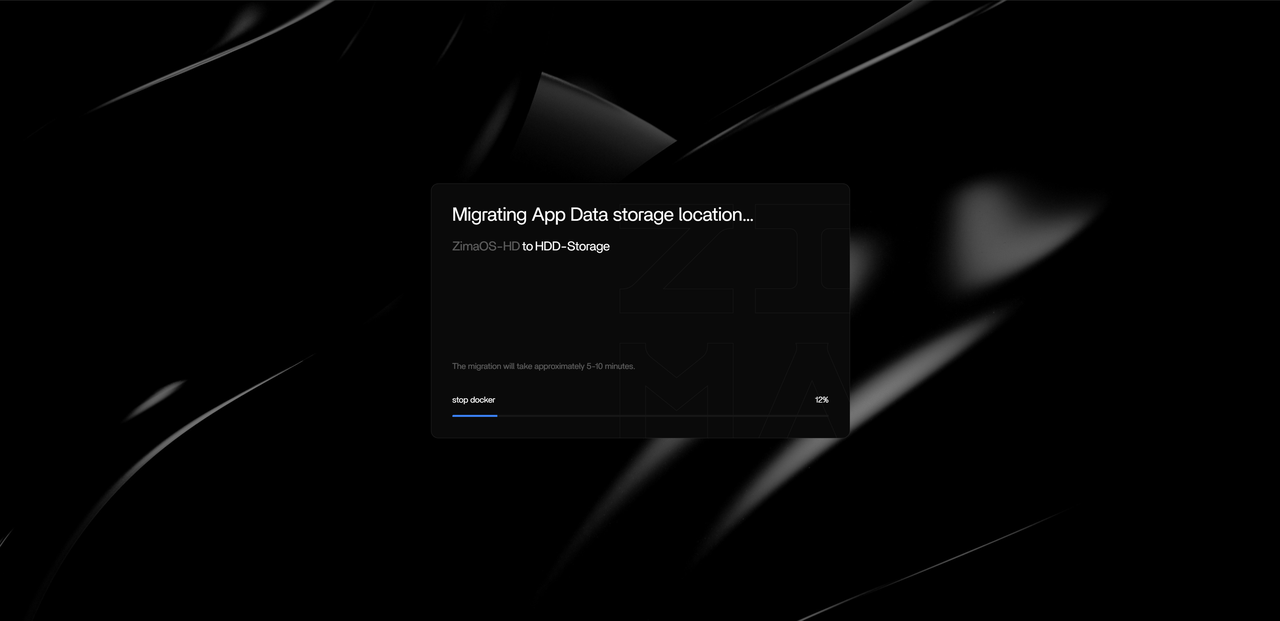
6. Done
Upon completion, a popup will show the migration details