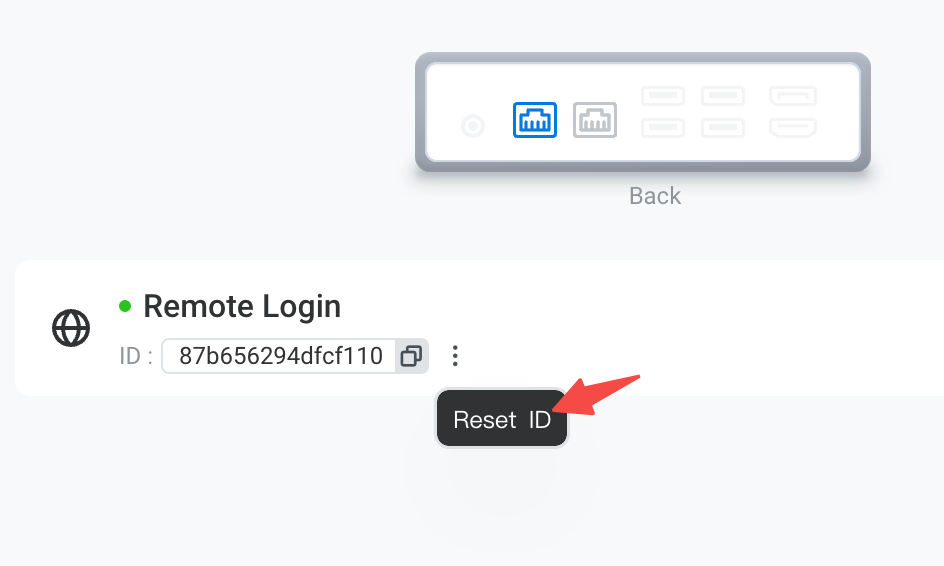The NetworkID is one of the ways to uniquely identify a Zima device and connect to it.
You can find the device’s NetworkID in ZimaOS at the following location:
Click “Settings” in the top-left corner of the system.
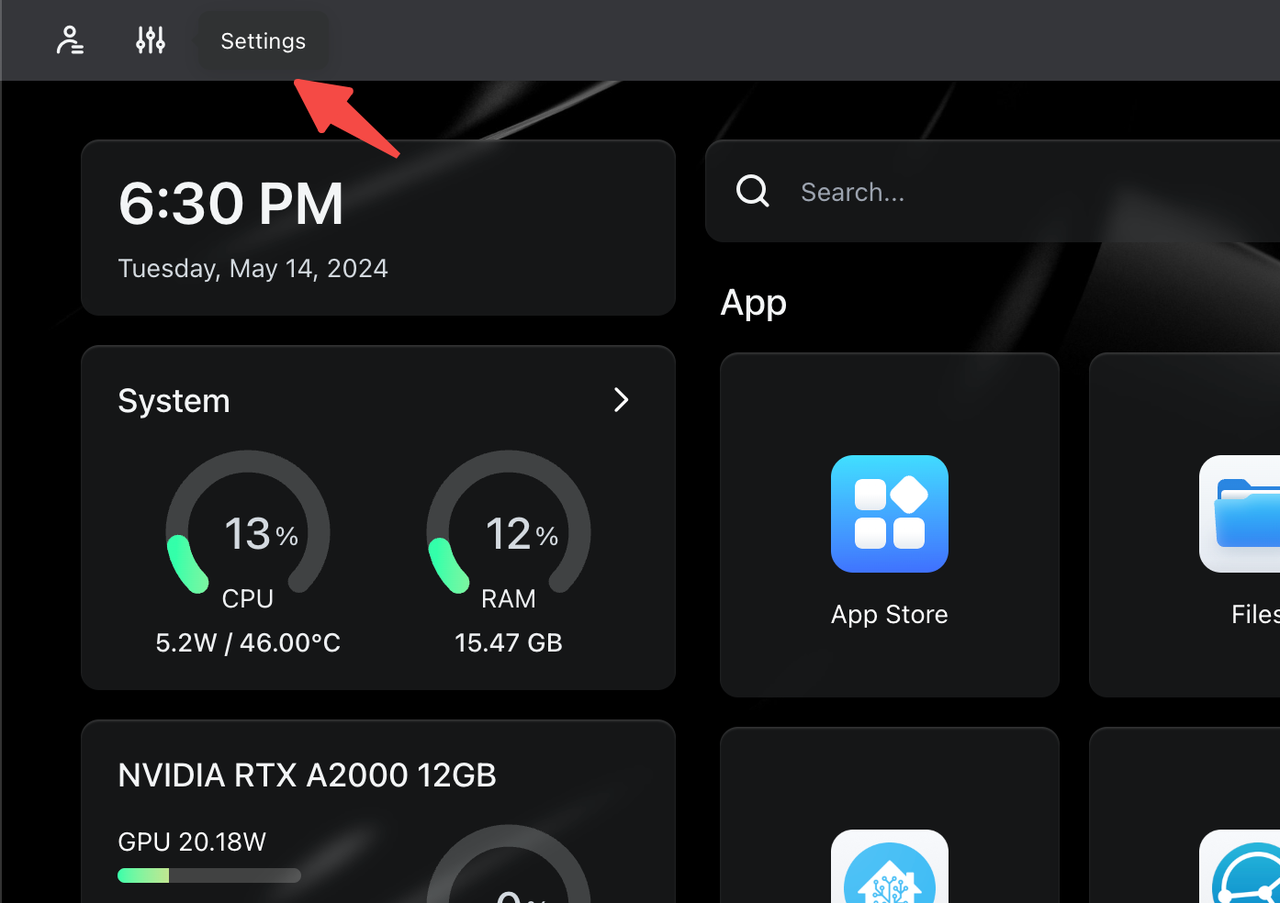
Click and switch to the “Network” tab.
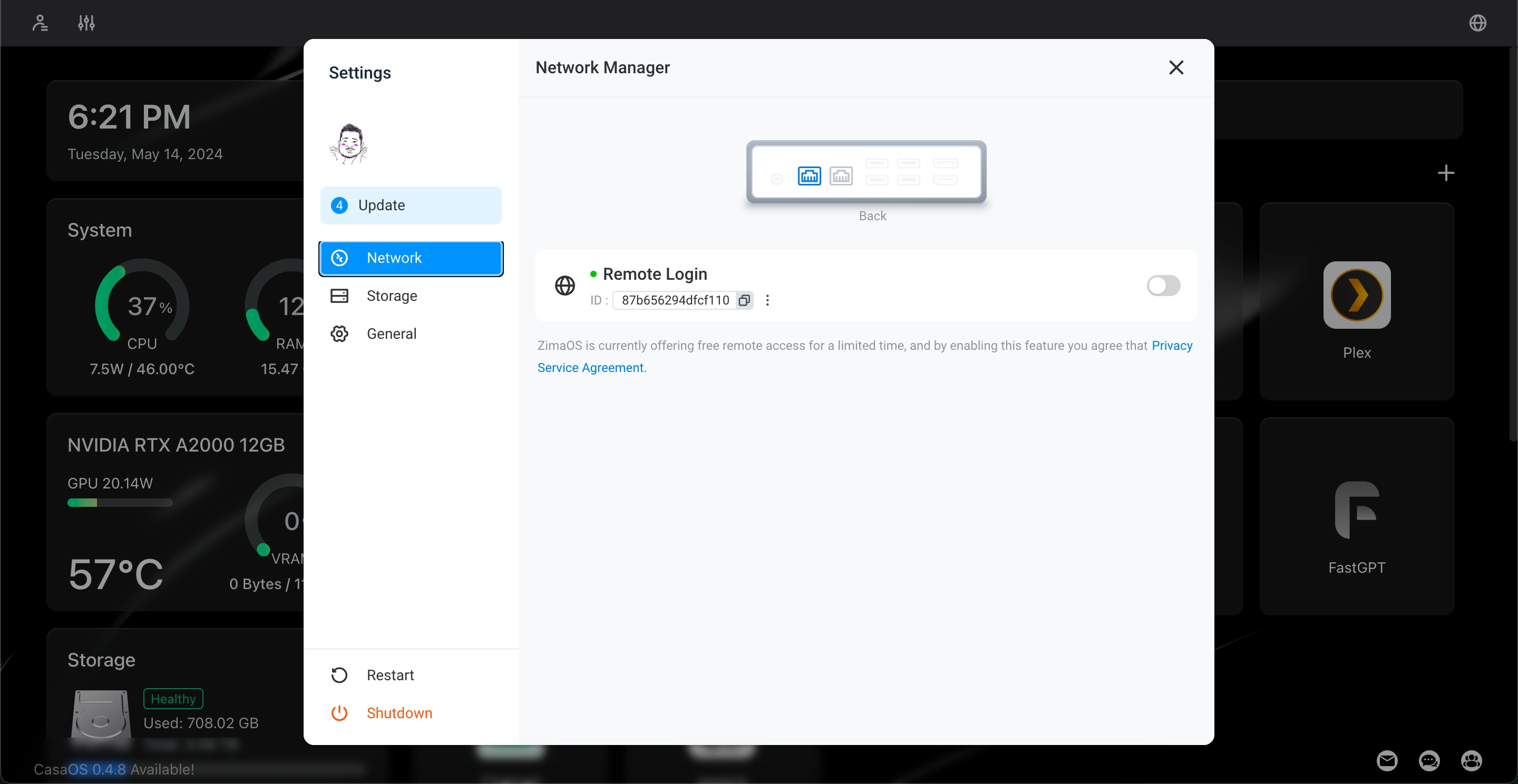
Obtain and copy the current device’s NetworkID here.
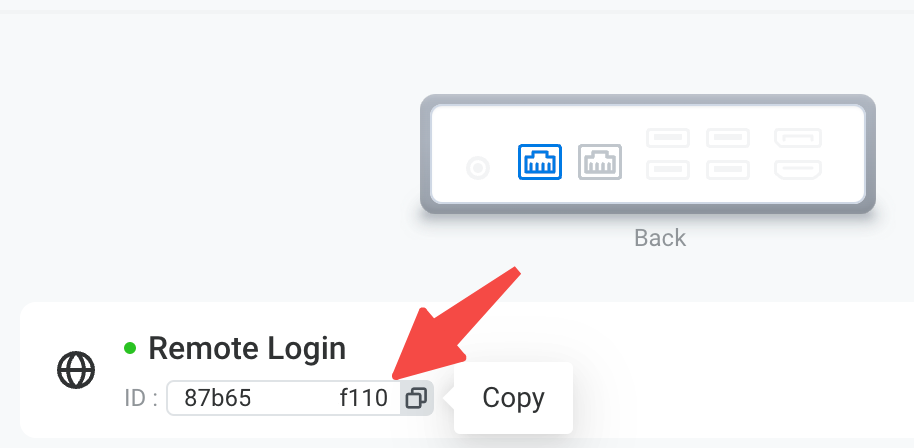
Notes on NetworkID security:
- If the NetworkID is leaked, your shared folders may be exposed, so please keep the NetworkID secure.
- If you confirm it has been leaked, please click “…” to reset the NetworkID. The leak will be terminated, while existing connections and shares will become invalid.