ZimaCube Performance Overview
ZimaCube is a high-performance NAS solution designed for data-intensive tasks, offering various features to meet the needs of both creative professionals and tech enthusiasts. Here’s a breakdown of key specifications related to HDD Bays, SSD Bays, Thunderbolt, PCIe, Onboard SSD, Onboard RAM, and overall Performance.
HDD Bays and Performance
ZimaCube is equipped with 6 HDD bays, supporting both 3.5” and 2.5” SATA drives. These bays allow for massive storage capacity, up to 164TB, ideal for storing large files, backups, and multimedia. The system’s high-speed data access makes it an excellent choice for handling demanding workloads such as video editing and large-scale data processing.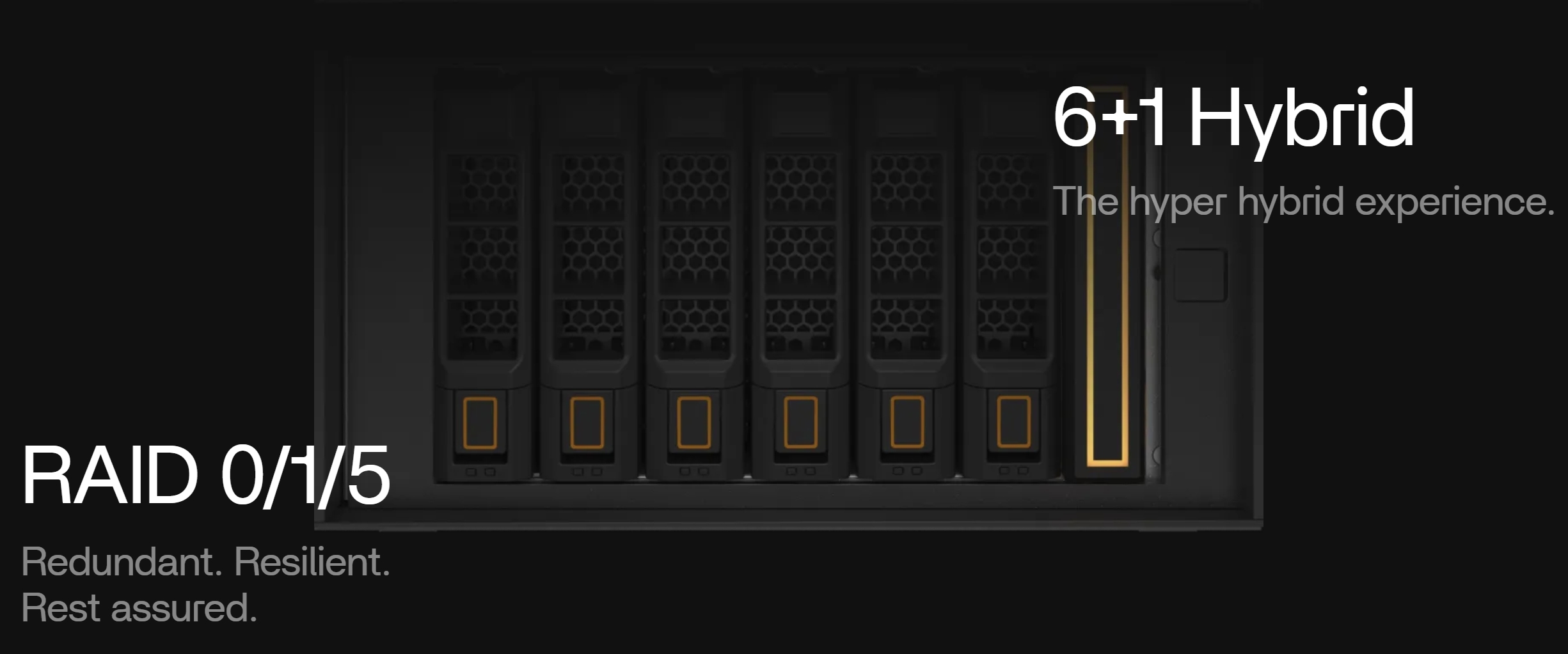
**3.5” SATA3 HDD: **Commonly used for large-capacity storage.
**2.5” SATA3 SSD: **Offers faster read/write speeds compared to HDDs, though with less capacity.
SSD Bays
In addition to the HDD bays, ZimaCube includes 4 M.2 NVMe SSD bays. These bays provide ultra-fast storage speeds, ensuring smooth system operations, quick file access, and seamless multitasking, particularly useful in scenarios involving frequent data transfers or virtualization.
**M.2 NVMe SSD: **A newer SSD format known for its compact design and incredible data transfer speeds, typically exceeding traditional SATA SSDs.
Thunderbolt
ZimaCube Pro models are equipped with Thunderbolt 4 ports, allowing for extremely high-speed data transfer rates of up to 40Gbps. Thunderbolt 4 is particularly beneficial for users transferring large files, such as 4K video content, or connecting external displays and other high-performance peripherals.
Thunderbolt 4: The latest version of the Thunderbolt standard, offering improved data transfer and display connectivity with a single port.
PCIe
ZimaCube includes dual PCIe Gen 3 slots for expansion, offering users the flexibility to add custom components such as GPU cards, networking cards, or SSD expansions. This makes the system highly customizable, catering to different professional needs like accelerated graphics processing or advanced networking setups.
**PCIe (Peripheral Component Interconnect Express): **A standard for connecting high-speed components to a computer, commonly used for GPUs, SSDs, and network cards.
Onboard SSD
The system features an onboard 256GB NVMe SSD, which acts as the primary storage for the operating system and essential files. This onboard SSD allows ZimaOS, the pre-installed operating system, to run smoothly without impacting the available user storage.
Onboard RAM and Compatibilities
ZimaCube comes with 8GB of onboard DDR4 RAM, with the option to upgrade up to 16GB.
ZimaCube Pro models offer 16GB of DDR5 RAM, also upgradeable to 64GB, providing higher performance for more demanding applications, such as virtualization or heavy multitasking.
DDR4/DDR5 RAM: These are types of system memory (Random Access Memory), with DDR5 being faster and more efficient than DDR4, making the Pro model more suitable for high-end use cases.
Performance
With data transfer rates up to 1GB/s, ZimaCube delivers significantly faster performance compared to traditional NAS systems. It is powered by either the Intel N100 (ZimaCube) or the Intel Core i5 1235U processor (ZimaCube Pro), ensuring smooth operations even with heavy workloads.
Intel N100: A power-efficient processor suitable for moderate performance needs.
Intel Core i5 1235U: A higher-end processor with 10 cores (2 performance, 8 efficiency), offering improved multitasking and processing power.